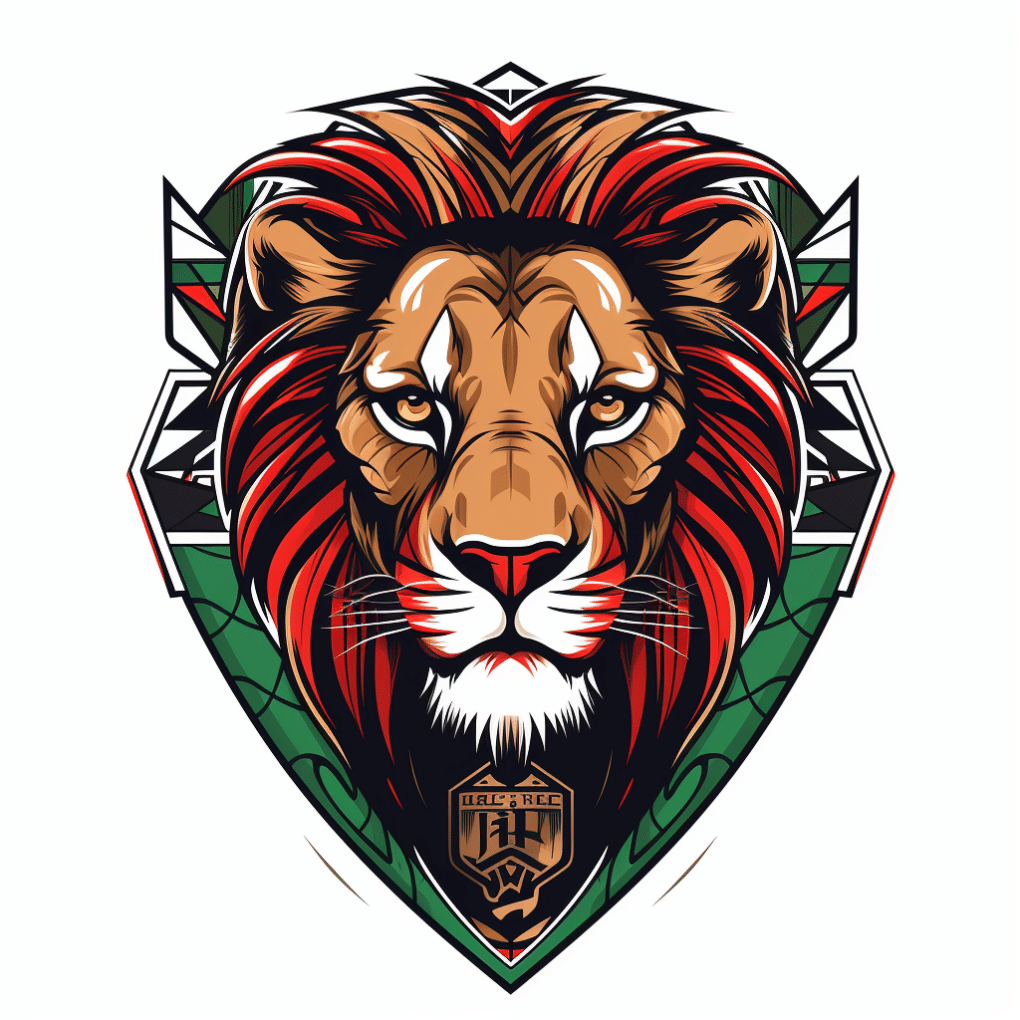How to Open and Operate an M – Benki Account with KCB
Zakenya
Oct 17, 2013
Finance
27 Views
Kenya Commercial Bank has taken a step further to bring their banking services to your doorstep with their new mobile banking service dubbed M – Benki.
This new service, launched on Tuesday, will enable you to open a bank account from your mobile phone. You just have to be at least 18 years and an active Safaricom subscriber.
To subscribe to this service, enter 522522 as the Paybill Number under Payment Services on Mpesa, then enter your ID number as the Account Number. You then deposit any amount followed by your Mpesa PIN. You will then receive your M – Benki Account Number together with a Mobi Pin via SMS from KCB, once your details are verified, and you are good to go.
You will now be able to access other services already enjoyed by others who have been using the Mobi Banking Service. These services include: transferring money from your Mobi account to Mpesa and vice versa, sending money to any other KCB account or that of any other bank, checking your account balance and even purchasing airtime directly from your Mobi Account. This you will do by dialing *522# and following the prompts depending on what you want to do.
Charges vary from Ksh. 20 to Ksh. 175 from transfer of funds ranging between Ksh.100 and Ksh. 50,000 from the Mobi account to Mpesa Account.
The beauty of this service is that you never have to physically visit a bank to subscribe to and enjoy it, you will however have to in case you would like additional services such as cheque deposits and over the counter withdrawal, and to exceed the daily transaction amount of Ksh. 140,000.
M – Benki is particularly beneficial to people who are always on the go and those who cannot easily access a KCB branch. It is the latest initiative by the bank to attract more of the unbanked population and is expected to also benefit people with small businesses, and reduce usual time spent on opening accounts and using other banking services.
Article source: https://www.zakenya.com/Finance/134-How-to-Open-and-Operate-an-M-Benki-Account-with-KCB.html