With the influx of mobile phones and increase in the number of people with access to the device, several mobile services have emerged in Kenya making it easy for the Mwananchi to conduct his or her business at their own convenience. One of the services is paying of your electricity bill via mobile in Kenya. If you ever wondered how one can do so, just sit down relax and carry on reading the article to gain insight.
The payment option of Electricity bill in Kenya is available for both postpaid and prepaid meters in Kenya and is available on the Safaricom and Airtel networks in Kenya.
How to pay your electricity bill using Mpesa on Safaricom in Kenya:
For Safaricom Subscribers in Kenya, you can pay your Electricity Bill with M-Pesa by just following some instructions. First, on your phone, go to M-Pesa and select “Pay Bill” from the M-Pesa menu. Secondly, Enter the Kenya Power business number in Kenya for postpaid customers which is 888 888 and 888 880 for KPLC prepaid customers in Kenya. Enter your full Kenya Power account number, for prepaid customers of Kenya Power and Lighting Company, this can be found on your meter, and for postpaid KPLC customers, you can find it on your bill invoice in Kenya. Enter the amount you wish to pay the electricity bill in Kenya which should be between KShs. 100 and KShs.35,000. Next enter your M-Pesa PIN. Confirm that all details are correct then click send. You will receive a confirmation of the payment of electricity bill transaction in Kenya via SMS.
How to pay your electricity bill using Airtel Money in Kenya:
Customers of KPLC in any part of Kenya can pay their bills by accessing the Airtel Money Menu, and Choosing Money then pressing OK. Under the Nickname field enter Kenya Power. Next enter the full amount you intend to pay your electricity bill in Kenya. Kenyans should ensure that the funds in their Airtel Money account are enough to cover the electricity bill to be paid and charges of paying the electricity bill transaction in Kenya. Then, you will be prompted to input your Airtel Money Password. Then the service will show a Reference field, in which you enter your full Kenya Power and Lighting Company (KPLC) account number such as 32444-03. A confirmation text message for the payment of electricity bill transaction will be received.
One should note that it can take up to 48 hours for Kenya Power to update your account after paying bills using the phone services in Kenya. Afterwards you can still check your Electricity bill balance in Kenya using your phone either by email or text.
Checking Electricity (KPLC) Bill Using text in Kenya
Kenyans can confirm their electricity bills via Creating a Text Message with only the first part of either prepaid or postpaid Kenya Power and Lighting Company (KPLC) Account number for instance 123456. To confirm the account balance on your KPLC account in Kenya, send the text message to 95551. The KPLC bill balance message is usually sent to the KPLC user.
Checking Electricity (KPLC) Bill by Email in Kenya
For a customer of KPLC to confirm their electricity balance in Kenya, one should open compose -to create a new e-mail message. The first part of your Kenya power and lighting company account number should be typed in the subject field of the new email. For example, if your KPLC account number in Kenya is 998877-01, just type 998877 on the subject line of the new email. Email a blank message to KPLC online through bill @kplc.co.ke
How to Pay Electricity (KPLC) Bill through M-Banking in Kenya
If you are a Co-operative Bank customer in Kenya, you can use your mobile phone as an electricity bill payment point anywhere in Kenya. To use the phone service offered by Co-operative bank of Kenya, one must be registered with the Cooperative bank for M-Banking service in Kenya and also one must have registered their Kenya Power account number in Kenya with the Cooperative bank of Kenya.
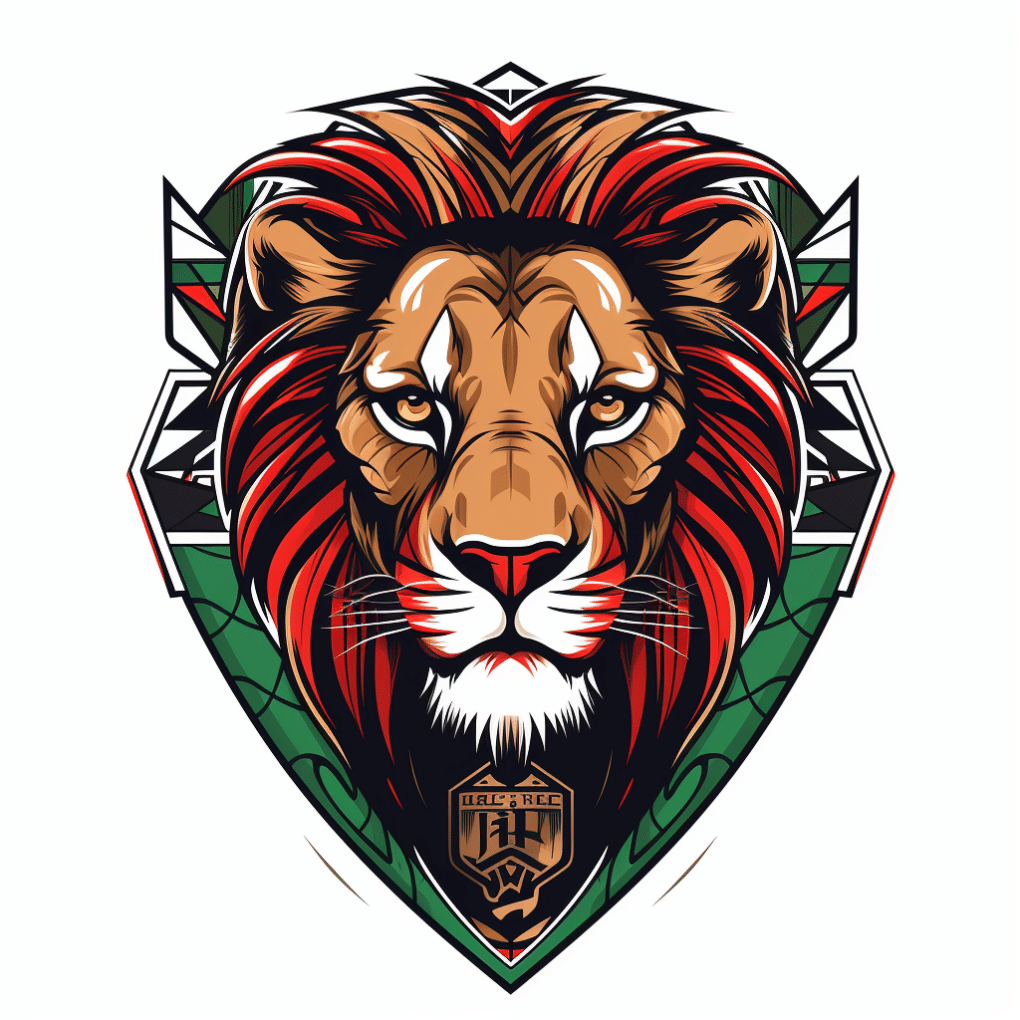


0 comments